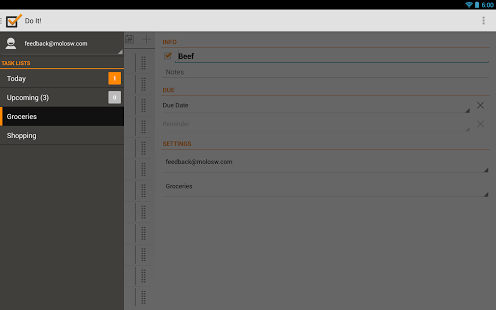Do It! Pro: ToDo & Tasks List
Paid Version
Publisher Description
Organize your ToDo & tasks lists with Do It! Syncs with your Google Tasks account and gives you the quick look to see what needs to get done today and what's coming up.
All Versions:
- Organize your todo list by moving tasks and creating a hierarchy
- Supports multiple Google Tasks accounts
- Set up account specific reminders and sync intervals to make sure your todo lists are up-to-date
- Swipe between task lists and individual tasks
- Quick add to quickly create tasks and set the due date without the need to modify each task
- Quickly move/copy tasks between lists
Android 4.0+:
- Persistent notifications to remind you about the days tasks (Android 4.1+)
- Widget that keeps you up-to-date on your most important todo lists (includes lockscreen support for 4.2)
- Notification actions to complete a task without the need to go into the app (Android 4.1+)
- DashClock extension added (Android 4.2+)
Upcoming Features:
- Recurring tasks
Pro Version:
The pro version has the following features:
- No Ads
- Persistent notifications to see your daily tasks anytime
- Ability to snooze or postpone a task notification
- Can switch themes (Dark and Light)
- Can select multiple todo lists to be displayed on the widget
- Can change the number of days for the upcoming list
- Searching tasks based on title and notes
- Can add your todo lists to a local calendar on your device. Should work with all calendar widgets!
Keywords:
todo, to-do, google tasks, tasks, tasklist, do it, doit, calendar, notes, due, gmail, sync, persistent notification
About Do It! Pro: ToDo & Tasks List
Do It! Pro: ToDo & Tasks List is a paid app for Android published in the PIMS & Calendars list of apps, part of Business.
The company that develops Do It! Pro: ToDo & Tasks List is MoLo Software. The latest version released by its developer is 1.0. This app was rated by 1 users of our site and has an average rating of 4.0.
To install Do It! Pro: ToDo & Tasks List on your Android device, just click the green Continue To App button above to start the installation process. The app is listed on our website since 2014-05-08 and was downloaded 7 times. We have already checked if the download link is safe, however for your own protection we recommend that you scan the downloaded app with your antivirus. Your antivirus may detect the Do It! Pro: ToDo & Tasks List as malware as malware if the download link to com.molosw.doit.pro is broken.
How to install Do It! Pro: ToDo & Tasks List on your Android device:
- Click on the Continue To App button on our website. This will redirect you to Google Play.
- Once the Do It! Pro: ToDo & Tasks List is shown in the Google Play listing of your Android device, you can start its download and installation. Tap on the Install button located below the search bar and to the right of the app icon.
- A pop-up window with the permissions required by Do It! Pro: ToDo & Tasks List will be shown. Click on Accept to continue the process.
- Do It! Pro: ToDo & Tasks List will be downloaded onto your device, displaying a progress. Once the download completes, the installation will start and you'll get a notification after the installation is finished.